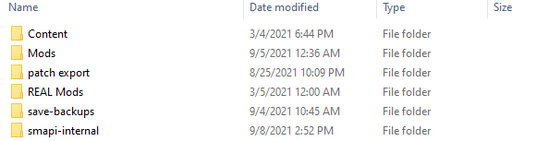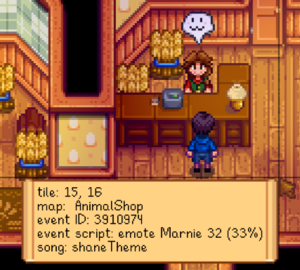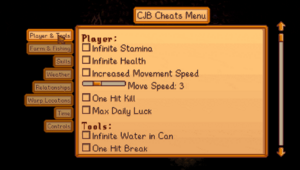Recommendations: Playtesting as a Modder
So you decided to create a mod? Congratulations! Whether it was your long-standing dream, or just got peer pressured into it by Calcite, there's a place for you among Stardew Valley modders.
Now, with your code ready and armed with some courage you're about to start the long, grueling process of... Playtesting. While some easy little tricks can make the experience of launching, closing, relaunching and making new saves a bit easier (such as always skipping the cutscene and naming everything "1"), this guide is meant to serve as a good catch-all for mods that will make your playtesting experience so much less daunting!
Staring over
The first step into preparing for playtesting is understanding you do not want to play with your regular mods folder. Whether there's 50 or 700 in there, the bulk of your mods will only add time to the game's start. Because closing and starting the game back up will eventually become very tedious, part of the goal of this recommendation list is diminishing the time it'll take to launch the game to increase your productivity.
To do this, you'll be wanting an entirely new mod folder. Changing mod folders is as simple as creating a new folder in the same directory where your mod folder is located. SMAPI will always load the folder that is named: "Mods", so you will want to rename your regular mod folder to anything else. In this example, I will rename my usual mod folder "REAL Mods" while the new folder I'm making will retain the normal Mods name.
When you want to switch back to your usual mods, you will rename the folder we just made to something else (ie. playtesting mods, etc) and your gaming mod folder back to "Mods".
Another way to reach a similar effect is to create a modgroup. This allows you to have different mod folders with unique names, which will correspond to a different shortcut. That way, you won't have to keep renaming folders, you can just launch from the shortcut you want. It's more simple than it sounds, so don't feel too nervous about trying it out. The steps to achieve this are outlined here.
Playtesting Mods
Framework Modsː
Any good playtesting mod folder needs to have a good variety of frameworks. Which frameworks you're using depends heavily on the type of mod you have, so this part will be up to you. Make sure you note exactly what your mod's dependencies are from the get-go, so you're not stuck trying to run a mod that won't play proper because you're missing one of its basic componentsǃ
Spawning & Debugging
Debug Mode:
Nexusː https://www.nexusmods.com/stardewvalley/mods/679
Debug Mode lets you press ~ to view a debug info overlay, and optionally unlock the game's debug commands (including teleportation and time manipulation). It is perfect for obtaining tile coordinates of the places you are standing on, as well as any pertinent map information with one simple click of a button.
CJB Cheats Menuː
Nexusː https://www.nexusmods.com/stardewvalley/mods/4
A must have of any modder, this handy cheats menu allows you to change anything from your relationships with the townies, tomorrow's weather, your house upgrades, or even the amount of money in your bank with the press of a button (p). Be sure to always have CJB in your mod folder to save you the hassle of playing the game.
CJB Item Spawnerː
Nexusː https://www.nexusmods.com/stardewvalley/mods/93
CJB Item Spawner lets you press i on your keyboard (configurable) to open a menu to spawn items:
Chat Commandsː
Nexusː https://www.nexusmods.com/stardewvalley/mods/2092
Chat Commands lets you enter debug commands in the chat instead of having to switch to the SMAPI command console to enter debug commands.
Reset Terrain Featuresː
Compatibility list linkː https://smapi.io/mods/#Reset_Terrain_Features
Reset Terrain Features can be useful for map testing. From the short description on Nexus: "allow you to regen, clear, or generate everything that spawns on a map".
Content Patcher:
Nexus: https://www.nexusmods.com/stardewvalley/mods/1915
Among the many things Content Patcher does, it has a series of patch commands that let you do some powerful debugging, such as exporting game images and jsons and checking token parsing. Here's the link to the docs page on patch commands.
Ginger Island Mainland Adjustments:
Nexus: https://www.nexusmods.com/stardewvalley/mods/10004
In addition to the Ginger Island adjustments it adds, there's a very powerful set of schedule checker commands included with this mod. See documentation: https://github.com/atravita-mods/Ginger-Island-Mainland-Adjustments/tree/dev (Want help analyzing what it means? Try finding atravita#9505 on main)
Dialogue Tester:
Nexus: https://www.nexusmods.com/stardewvalley/mods/9887
Allows you to test dialogue from the comfort of home!
Special Order Tags Extended:
Nexus: https://www.nexusmods.com/stardewvalley/mods/9855
In addition to its functionality, adds a console command to get the list of all special orders and whether and why they're available/not available. See documentation: https://github.com/atravita-mods/SpecialOrdersExtended
More Conversation Topics:
Nexus: https://www.nexusmods.com/stardewvalley/mods/10008
There's a console command to get current active conversation topics, and also to remove and add conversation topics.
Lookup Anything:
Nexus: https://www.nexusmods.com/stardewvalley/mods/541
When configured to allow tile lookup, will you give you tile data for specific tiles. Helpful if specific tiles are giving you pain.
Console Code:
Nexus: https://www.nexusmods.com/stardewvalley/mods/3101
Allows you to put C# in the command line. Handy for those times that nothing else seems to quite do what you want, but a little trickier to use because C#. Pro-tip: return what you wanted printed to the console.
Gotta Go Fastː
Skip Introː
Nexusː https://www.nexusmods.com/stardewvalley/mods/533
Skip Intro lets you instantly skip the intro logos and screen transition (and optionally skip straight to the load or co-op screen). Combine with Fast Animations to get into the game even faster.
Instant Pets ̹& Cavesː
Nexusː https://www.nexusmods.com/stardewvalley/mods/9448
A mod that lets you skip Marnie and Demetrius' events and get your pet and farm cave straight away! It even allows you to set preferences in its configs for those pesky events to be gone forever. (Or at least until you remove the mod)
Fast Animationsː
Nexusː https://www.nexusmods.com/stardewvalley/mods/1089
Do you think some animations take too long? This mod speeds them up to take less than a second each, and you can optionally configure the speed for each animation. Pair it up with CJB's Cheat Menu speed boost and nothing will ever take too long ever againǃ
Fast Forwardː
Nexusː https://www.nexusmods.com/stardewvalley/mods/7413
With this mod everything can be fast forwarded, including all graphical and gameplay elements and run speed. Tired of waiting for things to open at 9am? Fast forward at 7x speed and it will be ready in no time. Press the tilde key (~) for the 7x speedup and semi colon (;) for a 2x speedup. Wonderful to stalk your custom NPCs as they go about their dayǃ
Self Serviceː
Compatibility list linkː https://smapi.io/mods/#Self_Service
Self Service is useful for testing shop changes, since it allows you to shop from a vanilla shop without the shopkeeper there.
Special Orders Anywhereː
Nexusː https://www.nexusmods.com/stardewvalley/mods/7588
Special Orders Anywhere is useful for testing special orders and bulletin board quests, since it lets you open the special orders board menu and bulletin board quests on a hotkey. That way, you don't have to trek all the way to the physical boards!
Become Unstoppableː
No Clip Modeː
Nexusː https://www.nexusmods.com/stardewvalley/mods/3900
Noclip Mode lets you press a button to walk through anything (even map boundaries). Can also be enabled in cutscenes to fix broken events.
Jump Overː
Nexusː https://www.nexusmods.com/stardewvalley/mods/1844
Don't let anything stop you, just jump over it.
Additional Tips
Patch Reloadː
Tired of having to open and close your game back up every time you make a change? Even with all your fancy mods and hacks to make it easier? Don't forget patch reload existsǃ
By entering into your SMAPI console patch reload moduniqueID Content Patcher will refresh and reload your packs, thus reflexing the changes you've made. Patch reload is great for many things, but it's important to understand it can also break your game in some instances (ie. reloading changes in sprites or graphical assets) but can be amazing for smaller things, such as edits you made to the event you're playtesting. Just know if anything goes wrong, it may not be you and simply patch reload scrambling things aroundǃ When this happens, just go back to basics and close and open your game back up.