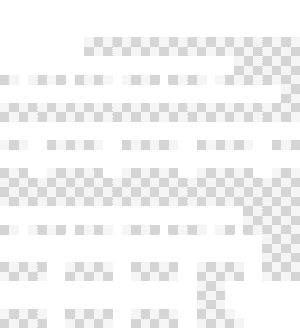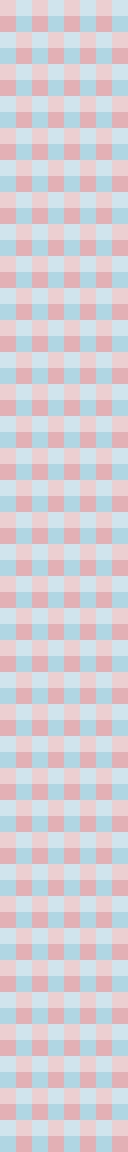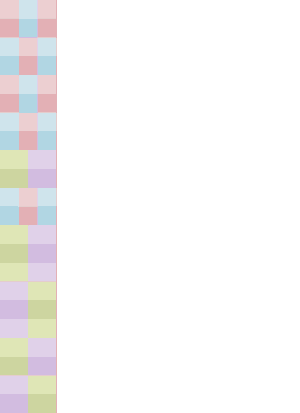Master Decoration Template
Overview
A Korean blogger by the username of Delotti has made several templates for modders to use in an effort to make spritesheet work easier to manage. If you're looking for farmer editing templates, there is another page you can find that: Master Farmer Template. In this page, there will be a link to her blog with the downloads to templates for: Craftables, Furniture, SpringObjects, Fences, Flooring, and Weapons tilesheets. No Walls/Floors as of yet, nor any tools. Everything is colour-coded or, at the very least, colour-differentiated for easy visible distinctions.
Main Description
As mentioned before, the link is to the personal blog of Delotti, on naver. It is a personal blog, and not the Cafe, so it and its links are accessible to everyone. She has a lot of good tutorials and guides, with tonnes of pictures with each step, so searching through her blog is bound to give new information and tips! Her blog is entirely in Korean, however, so that task may be too daunting for some. If the moment does seize you, she has a master post of all of her mods and guides that you can find by scrolling to the bottom of the page, and then clicking the right arrow until you reach the end. The very last item is the link to her master post, it will have a date in it (formatted as YY.MM.DD). You can find the image of what it looks like from the Master Farmer Template.
Files in Folders
Furniture and Craftables come zipped, separately, in folders with slight differences to each spritesheet.
Furniture
furniture 가이드라인-빈칸(무채색): Empty space from furniture tilesheet is blocked out with greyscale 16x16 blocks
furniture 가이드라인-빈칸: Empty space is blocked by a neutral sepia colour
furniture 가이드라인-칸: Tiled 16x16 sepia coloured grid of entire sheet
furniture 가이드라인-칸+빈칸: Empty space is blocked by a neutral sepia colour on a 16x16 sepia coloured grid
Craftables
Craftables 가이드라인-칸: The entire sheet is a divided into a grid
Craftables 가이드라인-칸+빈칸: Template matches the actual craftable sheet, featuring empty space where there aren't any craftables
Loose PNGs
Templates can be found for SpringObjects, Fences, Weapons, and Flooring. The png names are in English. Of note, SpringObjects and Weapons are coloured grids, with two colours being used to represent individual weapon spaces in the latter. The fences are colour coded by position of the fence, and the Flooring is colourcoded like the weapons, featuring different colours for borders of each flooring path.